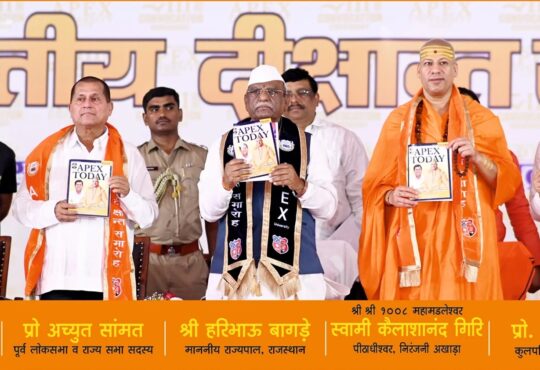Cloud Taxonomy

Contributor is working as Senior Assistant Professor in Faculty of Computer Science, Apex University, Jaipur with more than 10 years of experience.
As a passionate learner she shares her opinion on cloud computing, General Management, Marketing Management, Entrepreneurship and Digital Awareness.

What is Cloud Computing?
“The cloud” refers to servers that are accessed over the Internet, and the software and databases that run on those servers. Cloud servers are located in data centers all over the world. By using cloud computing, users and companies don’t have to manage physical servers themselves or run software applications on their own machines.Business aims:
- Switching to cloud computing removes some IT costs, resources and overhead.
- For small businesses that may not have been able to afford their own infrastructure but can outsource their infrastructure needs affordably via the cloud.
- The cloud can also make it easier for companies to operate globally, because employees and customers can access the same files, data and applications from any location.
Accessibility aims:
- Switching cloud enables users to access the same files and applications from almost any device, because the computing and storage takes place on servers in a data center, instead of locally on the user device.
- A user can log into their social account on a new phone after their old phone breaks and still find their old account in their place, with all their photos, videos, and conversation history and data.
- It works the same way with cloud email providers like Gmail or Microsoft Office 365, and with cloud storage providers like Dropbox or Google Drive.
How does it work?
Cloud computing works because of a technology called virtualization. Virtualization is the process of running a virtual instance of a computer system in a layer abstracted from the actual hardware. Most commonly, it refers to running multiple operating systems on a computer system simultaneously. The technical term for such a computer is virtual machine. Virtual machines also make more efficient use of the hardware hosting them. By running many virtual machines at once, one server becomes many servers, and a data center becomes a whole host of data centers, able to serve many organizations. Thus, cloud providers can offer the use of their servers to far more customers at once than they would be able to otherwise, and they can do so at a low cost.What are the main service models of cloud computing?
Users access cloud services either through a browser or through an app, connecting to the cloud over the Internet – that is, through many interconnected networks – regardless of what device they’re using.