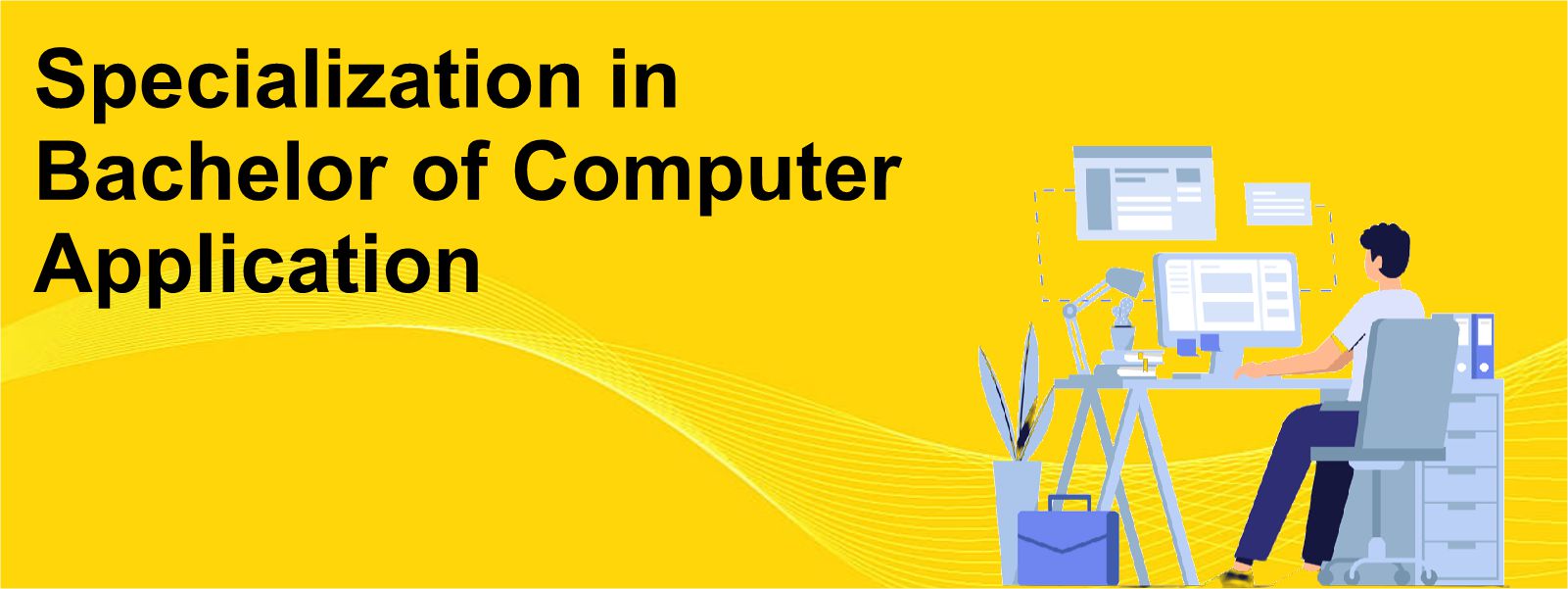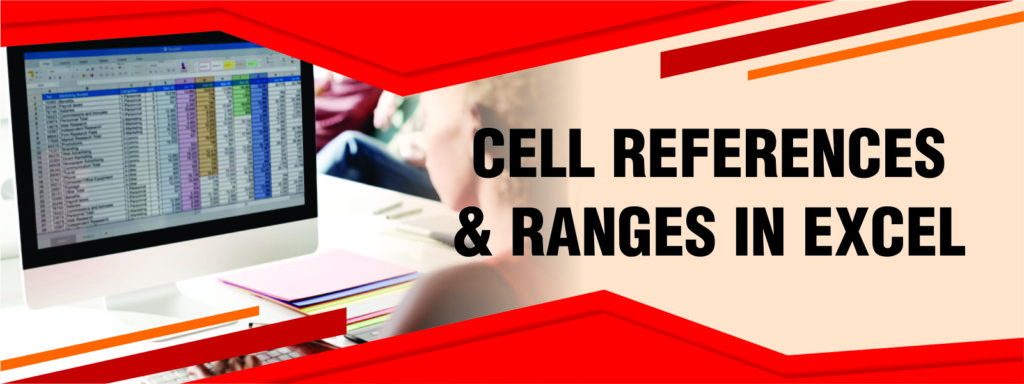
CELL references and ranges in Excel
An Excel worksheet is a combination of rows and columns where columns are identified by letters, and rows are identified by numbers. An excel is a grid of rows and columns.
Each cell has its own cell address.
Reference
Cell references can indicate particular cells or cell ranges in columns and rows. Cell references identify individual cells in a worksheet they tell excel where to look for values to use in formula. This also refers to columns with letters and to rows with numbers. The letters and numbers are called row and column heading.
For example: -A10 it is indicating cell A10.
Types of cell reference
- relative reference B5
- an absolute reference $B$5 where row and column is preceded by a $ dollar sign.
- Mixed references has either an absolute column and a relative row or an absolute row and a relative column.
- $A7 – absolute column, relative row
- A$7 – relative column, absolute row.
- Relative references changes as they are copied.
- Absolute references stay same as they are copied.
Range
A Range is a collection of two or more cells and it is separated by colon (:) but it is not necessary those cells are adjacent to each other.
Let’s look at some example which demonstrate the different types of ranges.



Conclusion:
Nowadays MS-excel is used widely by everyone because it is the part of our daily office activity and helps in saving a lot of time.MS-excel can be used anywhere for any kind of work. For example, Accounting, Data Organization, Calculating, Managing Office Operations, Graphing. I have written this article to assist you to understand basic terminology of MS-Excel.